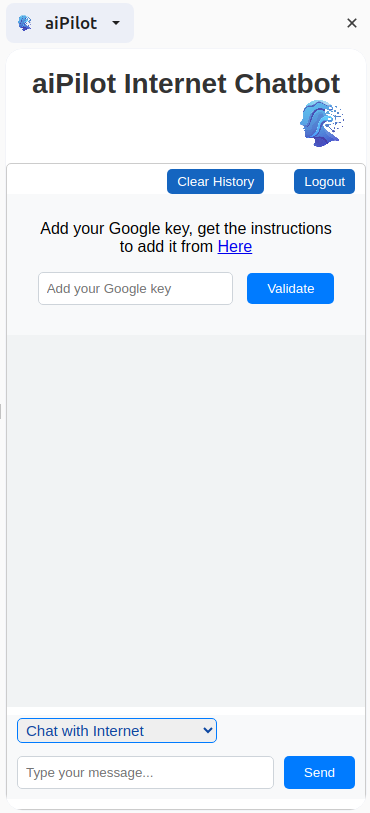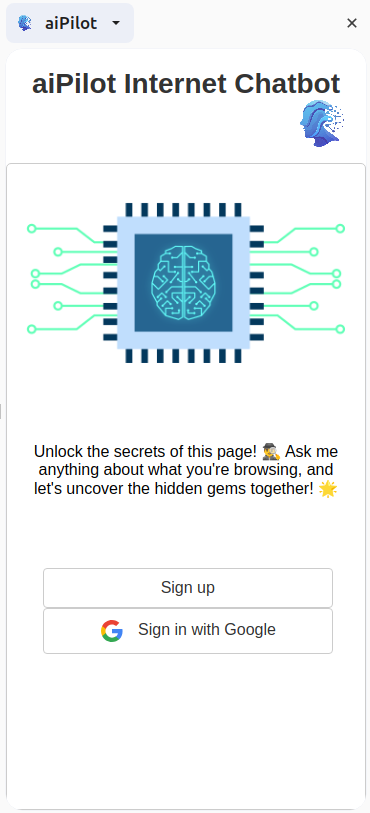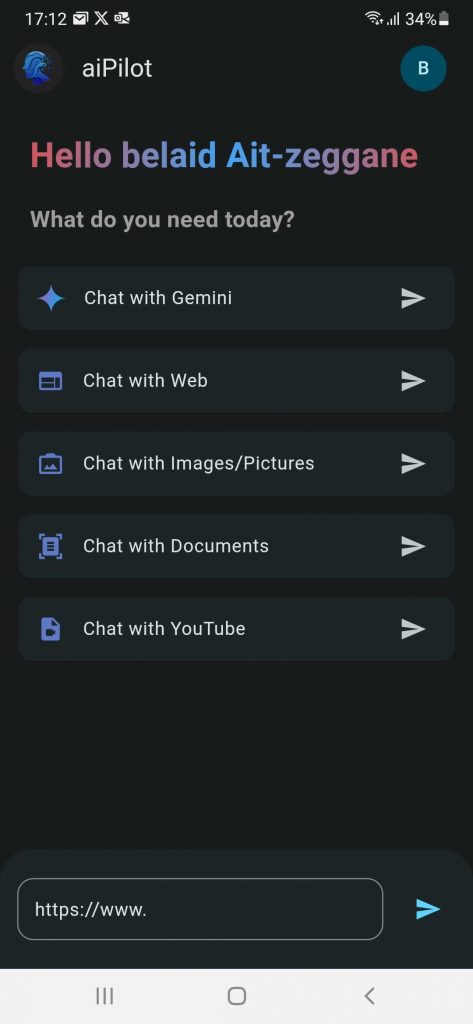Boost productivity with aiPilot Extension using Free Google Gemini API
Buy Extension and get $199 APP for FREE-Cancel in 3 days for FULL Refund
Google API KEY ACTIVATION STEPS
1. Click on the URL below to access the Google API Dashboard:
2. Click on “CREATE PROJECT” and name it, for example aiPILOT. If you have previously created a project, go to Step #3.
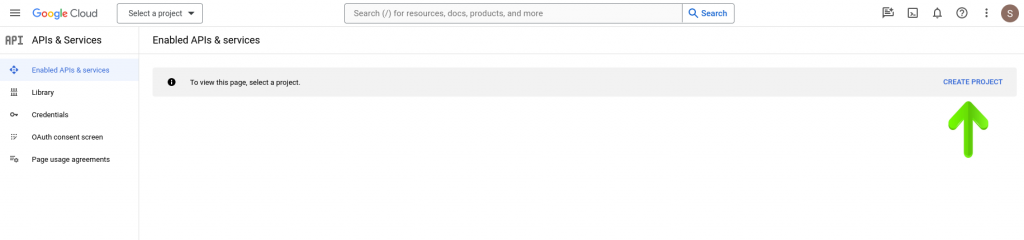
3. Enter the project name, for example, “aiPILOT” and click on “CREATE”.
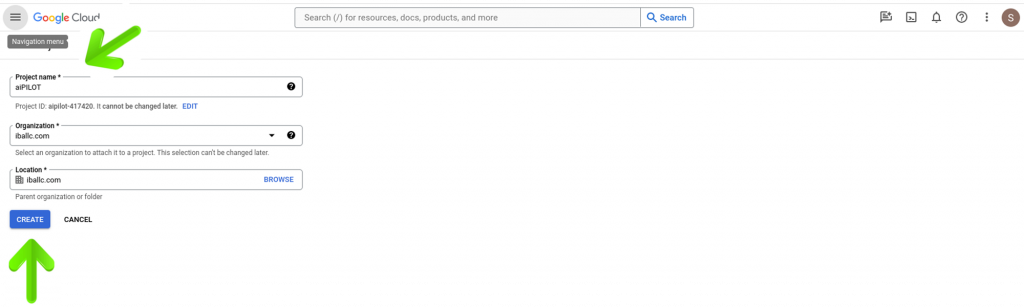
4. Click on “Credentials” then click on “CREATE CREDENTIALS” and then click on “API Key”.
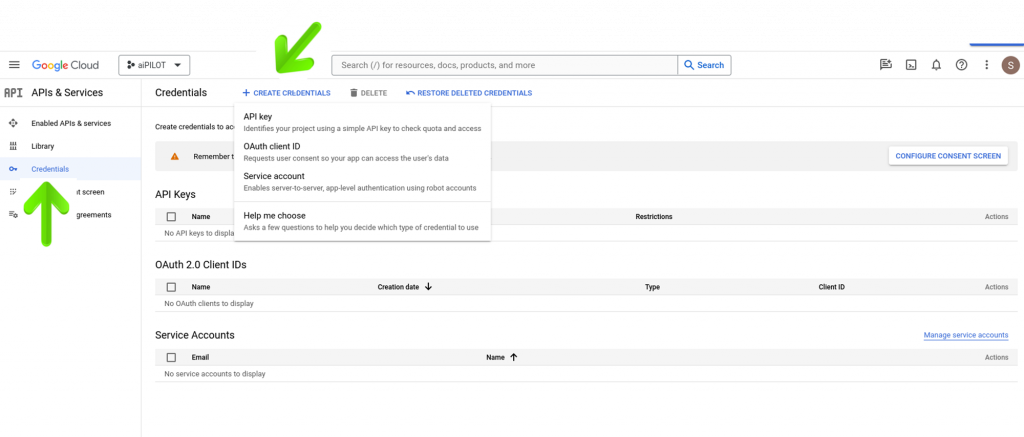
5. Copy the API Key for pasting it in aiPILOT and click on “CLOSE”.
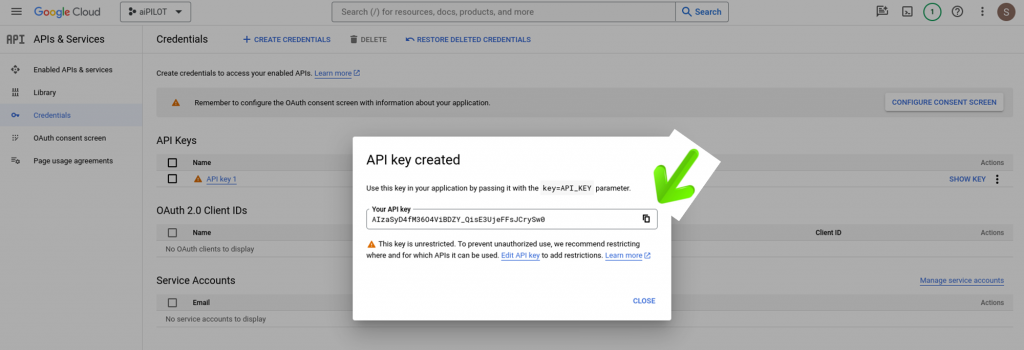
6. Click on the URL below, when the page loads click on “ENABLE” to enable your API Key.
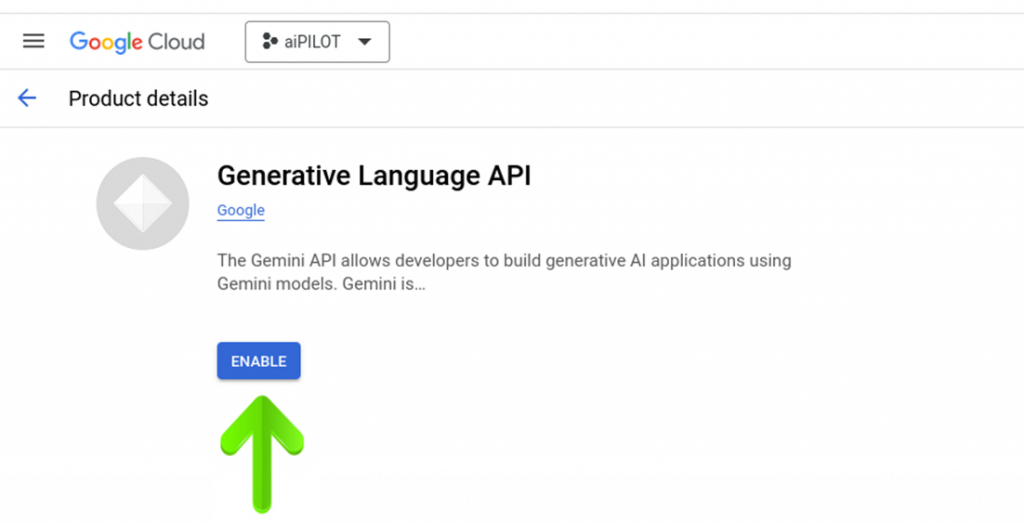
7. Paste the Google API Key in aiPILOT and click on “Validate Key”